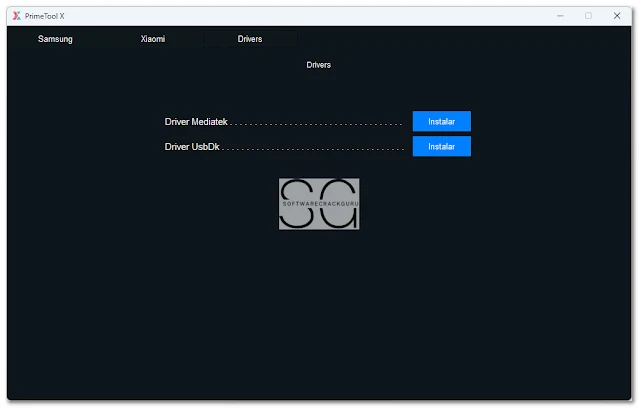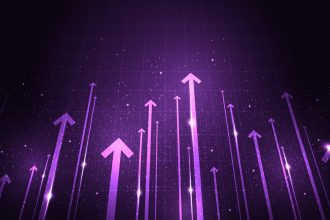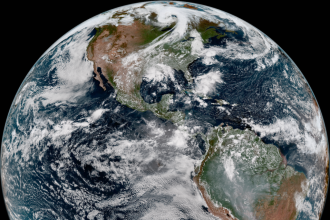PrimeTool X – The Ultimate FRP Unlocking and Driver Installation Tool
A powerful application called PrimeTool X was created to assist users in getting past Samsung and Xiaomi devices’ Factory Reset Protection (FRP) locks. It is a must-have for technicians and mobile repair specialists since it also comes with necessary drivers for MediaTek and USB Dk.
The user-friendly interface and modern GUI of this tool ensure an easy FRP lock unlocking and driver installation process.
Features of PrimeTool X
✅ Supports FRP removal for Samsung and Xiaomi devices [Xiaomi Redmi A3 Device support only]
✅ Works in Preloader | Brom mode
✅ Includes driver installation for MediaTek and UsbDk
✅ Simple and modern user interface
✅ One-click FRP removal
Supported Devices – PrimeTool X
Samsung Devices
✅ Galaxy A10s
✅ Galaxy A04
✅ Galaxy A04e
✅ Galaxy A05
✅ Galaxy A06
Xiaomi Devices
✅ Redmi A3
Drivers Included
✔ MediaTek Driver
✔ UsbDk Driver
How to Use PrimeTool X
Step 1: Install the Required Drivers
Before using PrimeTool X for FRP removal, you need to install the required drivers.
Open PrimeTool X and navigate to the Drivers tab.- You will see options for Driver MediaTek and Driver UsbDk.
- Click the Instalar button next to each driver.
- Wait for the installation to complete.
Step 2: Select Your Device Brand
Open PrimeTool X and select either Samsung or Xiaomi from the top menu.- A list of supported models will appear on the left side.
Step 3: Choose Your Device Model
Click on your device model from the left sidebar (e.g., Galaxy A10s or Redmi A3).- The device details will be displayed in the main window.
Step 4: Connect Your Device in Preloader/Brom Mode
Power off your phone.- Press and hold the required boot key combination while connecting the phone to the PC using a USB cable.
- The tool will detect the device in Preloader | Brom mode.
Step 5: Erase FRP
Click the Erase FRP button.- Wait for the process to complete.
- Once done, your phone will reboot, and the FRP lock will be removed.
Step 6: Stop the Process (If Needed)
- If you need to stop the process at any point, click the Detener button.