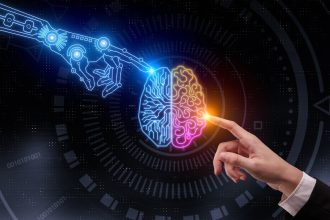Google Ads is one of the most powerful tools for driving targeted traffic to websites. But if you’re running ads on Google, you might be wondering: How often do people actually click on ads in Google’s search results? Understanding click-through rates (CTR) for search ads is crucial for optimizing your ad campaigns and setting realistic expectations. In this article, we’ll explore the factors that influence ad clicks and what the data says about user behavior in search results.
The Basics: Google Ads and Search Results
Google Ads (formerly AdWords) appears at the top or bottom of search results when users type in a query. These ads are marked as “Ad” or “Sponsored” to distinguish them from organic search results.
When a user clicks on an ad, the advertiser is charged based on the pricing model they’ve chosen—most commonly pay-per-click (PPC). Advertisers aim to make their ads highly relevant to the search query so that users find value in clicking on them.
How Often Do People Click on Ads in Google’s Search Results?
The click-through rate (CTR) of ads in Google’s search results can vary based on a variety of factors, such as the ad’s position, relevance, and competition. However, studies provide some general insights into how often users click on ads in search results:
1. Ad Position Matters
- Top-Position Ads Get the Most Clicks: The higher an ad appears in search results, the more likely users are to click on it. Ads that appear in the first position on the search results page have the highest CTR, with studies showing that top-position ads can get up to 40-50% of the total ad clicks.
- Position 2 and 3: As you move down to the second or third ad position, the CTR drops. Ads in the second and third positions tend to get around 10-20% of the clicks, depending on the competition and the relevance of the ad.
2. User Intent Plays a Key Role
- High-Intent Searches: Ads that match high-intent searches (e.g., “buy running shoes online”) are more likely to be clicked. Users who are further down the buying funnel are often more likely to click on an ad that directly addresses their search intent.
- Informational vs. Transactional Searches: People conducting informational searches (e.g., “how to bake a cake”) are less likely to click on ads compared to users conducting transactional searches (e.g., “buy cake mix online”). Transactional searches usually result in a higher CTR for ads.
3. Mobile vs. Desktop
- Mobile Devices: With mobile searches surpassing desktop searches, the CTR for mobile ads has become increasingly important. Ads on mobile devices generally get more clicks than on desktop due to smaller screens and the prominence of ads in mobile search results.
- Desktop Devices: On desktop, ads tend to be placed on the side or above the organic search results. While these ads are still effective, desktop users might be less inclined to click on them compared to mobile users, where ads dominate the search result screen.
4. Quality Score and Ad Relevance
- Google’s Quality Score: Google’s algorithm factors in the Quality Score of your ad when determining its position. A high-quality ad with relevant keywords and an engaging landing page will likely have a higher CTR than a poorly targeted ad. Google rewards relevant ads by showing them higher up in search results.
- Relevance and Ad Copy: Ads that closely match the user’s search query and have compelling, clear calls to action tend to get higher CTRs. Including the exact search term in the ad copy and offering something of value (like a special promotion or solution) can drive more clicks.
5. The Role of Organic Results
- Organic vs. Paid Clicks: While ads in Google’s search results get significant attention, a large portion of users still click on organic results over ads. According to some studies, organic search results receive about 50-60% of the clicks on a search results page, leaving 40-50% for ads. However, this varies greatly depending on the industry, the type of search, and the position of the ads.
- Ad Blindness: Some users have developed “ad blindness,” where they are so used to seeing ads at the top of the page that they ignore them and only focus on organic listings. This phenomenon can slightly reduce the overall CTR for paid ads.
6. The Impact of Ad Extensions
- Ad Extensions: Google allows advertisers to add extensions like sitelinks, call buttons, location information, and more. These extensions make ads more visually appealing and informative, which can increase CTR. Ads with extensions generally perform better than those without.
- Phone Call Extensions: For mobile users, ads with phone call extensions tend to get higher CTR because they allow users to contact businesses directly from the search result.
Average Click-Through Rate (CTR) for Google Ads
To give you a rough idea, industry studies show that the average CTR for Google search ads is typically around 3-5%. However, this number can vary greatly depending on your industry, the competitiveness of your keywords, and the quality of your ad copy.
Here’s a breakdown of how CTR varies by position:
- Position 1: 30-50% CTR
- Position 2: 10-20% CTR
- Position 3: 5-10% CTR
- Position 4 and below: The CTR continues to decrease as you move down the search results page.
In general, people click on ads around 3-5% of the time when they appear in Google search results. However, if your ad is in the top position, highly relevant to the user’s query, and includes strong ad extensions, you can see much higher CTRs—up to 30-50% for top-position ads.
If you’re running Google Ads, it’s essential to optimize your ads for relevance, include strong call-to-action phrases, use extensions, and continually test and improve your ad campaigns to maximize your CTR. Keep in mind that CTR is just one metric—conversion rates and ROI should also be tracked to ensure your ads are delivering value.
By understanding how often people click on ads and what factors influence their decision, you can create more effective campaigns that drive traffic and achieve your business goals.