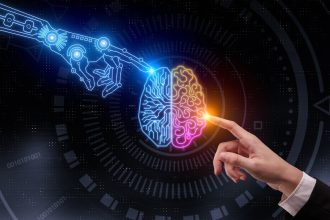Here’s an SEO-friendly article on “How to Efficiently Update the Sitemap Without Losing Previous Indexes”:
How to Efficiently Update Your Sitemap Without Losing Previous Indexes
A sitemap is a critical tool for helping search engines crawl and index your website’s pages. However, as websites grow and content updates become more frequent, managing your sitemap efficiently becomes crucial to avoid losing previous indexes. In this article, we’ll explore effective strategies to update your sitemap without disrupting existing page rankings or indexing.
1. Modify Instead of Replacing the Sitemap
One of the most important steps to ensure that you don’t lose existing indexes is to modify the sitemap instead of replacing it entirely. If you replace the sitemap with a new version, search engines may temporarily lose track of your old URLs, causing indexing issues.
Instead, add new URLs or modify existing ones as needed, and ensure you keep the older URLs intact. For each updated page, make sure to adjust the lastmod tag, which indicates the last modification date of a page. This will help search engines understand which pages are newly updated and which remain unchanged.
Example:
<url>
<loc>https://example.com/page1</loc>
<lastmod>2025-04-01</lastmod>
<changefreq>weekly</changefreq>
<priority>0.8</priority>
</url>
2. Use Multiple Sitemaps (Sitemap Index)
As your website grows, having one large sitemap can be inefficient and hard to maintain. The best practice is to split your sitemap into multiple smaller sitemaps. This can make it easier to manage and reduce the risk of losing old URLs.
A Sitemap Index file is a list of links to individual sitemaps. Each sitemap can contain a specific section of your website (e.g., one for blog posts, another for product pages), ensuring that all URLs are properly indexed. The Sitemap Index itself doesn’t contain URLs but points to the individual sitemaps.
Example:
<sitemapindex xmlns="http://www.sitemaps.org/schemas/sitemap/0.9">
<sitemap>
<loc>https://example.com/sitemap_blog.xml</loc>
<lastmod>2025-04-01</lastmod>
</sitemap>
<sitemap>
<loc>https://example.com/sitemap_products.xml</loc>
<lastmod>2025-04-01</lastmod>
</sitemap>
</sitemapindex>
3. Set Proper Cache-Control Headers
Search engines need to crawl your sitemap regularly, but you don’t want them fetching it too frequently. Setting proper cache-control headers ensures that search engines refresh the sitemap at appropriate intervals.
For instance, using a header like Cache-Control: max-age=3600 will instruct search engines to re-fetch the sitemap every hour. This ensures your sitemap is updated without the risk of outdated information.
4. Notify Search Engines After Sitemap Update
Once your sitemap is updated, it’s essential to notify search engines so they can begin crawling the new URLs. You can do this by submitting your sitemap to Google Search Console and Bing Webmaster Tools. This ensures that search engines are aware of the latest updates and can index new pages more quickly.
To ping Google, use the following URL:
https://www.google.com/ping?sitemap=https://yourwebsite.com/sitemap.xml
Similarly, for Bing:
https://www.bing.com/ping?sitemap=https://yourwebsite.com/sitemap.xml
5. Automate Sitemap Updates
As your website grows and the content changes, manually updating your sitemap can become time-consuming. Thankfully, you can automate the process using various tools and scripts.
For instance, if you’re using a content management system (CMS) like WordPress, plugins like Yoast SEO or Rank Math can automatically update your sitemap whenever you publish new content. If you have a custom-built website, you can schedule a script to regenerate the sitemap periodically and automatically.
This reduces the chance of human error and ensures that your sitemap is always up-to-date.
6. Ensure the Sitemap is SEO Optimized
When updating your sitemap, make sure it is SEO-friendly. This means:
- Including all relevant pages on your site (avoid blocking important URLs with robots.txt).
- Keeping your sitemap under 50MB and containing no more than 50,000 URLs. If your site exceeds this limit, create separate sitemaps.
- Ensuring the sitemap is error-free and follows XML schema standards.
An optimized sitemap helps search engines crawl your website more effectively, improving your site’s SEO performance.
Efficiently updating your sitemap without losing previous indexes is vital for maintaining your site’s SEO health. By modifying the sitemap, using sitemap indexes, automating updates, and ensuring proper notification to search engines, you can keep your pages indexed properly without sacrificing older content’s visibility. With these strategies, you can ensure that your website’s SEO remains strong, even as your site grows.
This article is designed with SEO in mind, providing detailed explanations, keywords like “sitemap,” “indexing,” “SEO,” and “Google Search Console,” and actionable steps to ensure your sitemap is optimized for both search engines and users.