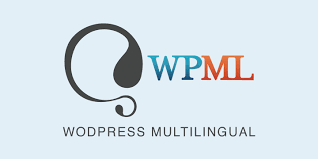Introduction
With the release of Android Studio Jellyfish, Google has introduced Gemini AI, an advanced AI-powered assistant designed to help developers generate code, fix errors, and answer queries related to Android app development. This AI assistant enhances productivity by providing real-time suggestions, debugging support, and best coding practices directly within Android Studio.
In this guide, we will explore how to use Gemini AI in Android Studio, its key features, and how it can improve your Android development workflow.
What is Gemini AI in Android Studio?
Gemini AI is an integrated AI assistant within Android Studio Jellyfish that assists developers by:
- Generating Code Snippets – Write efficient code with AI-generated suggestions.
- Fixing Errors & Debugging – Identify and correct code issues instantly.
- Answering Development Questions – Get insights on APIs, libraries, and best practices.
- Optimizing Performance – Improve app efficiency with AI-driven recommendations.
How to Enable Gemini AI in Android Studio?
To start using Gemini AI, follow these steps:
Step 1: Install or Update to Android Studio Jellyfish
Ensure you have Android Studio Jellyfish installed. If not, download the latest version from the official Android Studio website.
Step 2: Enable Gemini AI Assistant
- Open Android Studio Jellyfish.
- Navigate to File > Settings (Preferences on macOS) > AI Assistant.
- Enable Gemini AI and restart Android Studio.
Step 3: Start Using Gemini AI
Once enabled, Gemini AI can be accessed through:
- The code editor (for real-time suggestions and error fixes).
- The Gemini AI chat panel (for asking development-related questions).
- Context-aware prompts (for debugging and code optimization).
Key Features of Gemini AI in Android Studio
1. AI-Powered Code Generation
Gemini AI can assist in writing complex code structures, saving time and reducing manual errors. For example, if you need a function to fetch data from an API, simply type a prompt, and Gemini AI will generate the code for you.
Example:
// Ask Gemini AI: "Generate a Kotlin function to fetch JSON data from a REST API."
suspend fun fetchDataFromAPI(url: String): String {
return withContext(Dispatchers.IO) {
val response = URL(url).readText()
response
}
}
2. Automatic Code Fixing & Debugging
Gemini AI detects common coding mistakes and suggests fixes instantly. When an error occurs, it provides step-by-step debugging solutions, making troubleshooting faster.
Example: Fixing a Null Pointer Exception
If your app crashes due to a NullPointerException, Gemini AI will highlight the issue and suggest a solution such as null checks or using the Elvis operator (?.) in Kotlin.
3. Instant Answers to Development Questions
Developers can ask Gemini AI questions such as:
- “How do I implement Jetpack Compose in my app?”
- “What is the best way to handle LiveData in MVVM architecture?”
- “How can I optimize an Android app for better battery performance?”
The AI provides accurate, real-time responses along with code snippets when needed.
4. Performance Optimization Suggestions
Gemini AI analyzes your code and suggests ways to improve efficiency, such as reducing memory leaks, optimizing loops, and using efficient data structures.
Example: Optimizing a RecyclerView Adapter
Instead of writing boilerplate code, Gemini AI can suggest an optimized way to use ViewHolder patterns for better performance.
Benefits of Using Gemini AI in Android Studio
- Increases Development Speed – Reduces the time spent on writing and debugging code.
- Enhances Code Quality – Generates optimized and bug-free code.
- Improves Learning Curve – Helps new developers understand best coding practices.
- Streamlines Debugging – Provides instant solutions to errors and performance issues.
Gemini AI in Android Studio Jellyfish is a game-changer for Android developers, offering AI-assisted coding, debugging, and performance enhancements. By integrating AI-powered suggestions and real-time answers, it makes Android app development more efficient and seamless.
If you haven’t tried Gemini AI yet, update your Android Studio to Jellyfish and experience the next level of AI-driven coding assistance.