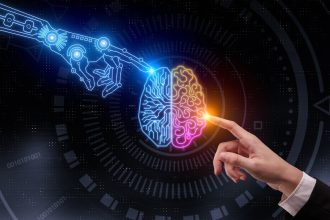The surge of remote work has created an urgent need for effective video conferencing tools. According to recent research, the global video conferencing market is expected to grow from $6 billion in 2019 to over $9 billion by 2025. This growth shows how essential these tools have become in our daily lives.
Choosing the right video conferencing platform can feel overwhelming. With features, pricing, and integration options to consider, it’s crucial to find a tool that meets your needs. This article will help you compare leading video conferencing platforms, so you can make an informed decision.
Zoom: The Industry Leader and Its Strengths and Weaknesses
Zoom stands as a top choice for many users due to its user-friendly interface and versatile features.
Zoom’s Core Features
- Ease of Use: Zoom’s simple layout helps anyone join meetings with minimal hassle.
- Screen Sharing: Presentations and important documents can be shared in real-time.
- Breakout Rooms: Facilitators can split large groups into smaller discussion rooms, enhancing collaboration. For example, teachers can use this feature for small group tutoring.
Zoom’s Pricing Plans and Limitations
Zoom offers several tiers:
- Free Plan: 40-minute limit for group meetings but unlimited one-on-one meetings.
- Pro Plan: Adds features such as cloud recording and more participants for about $149.90 per year.
- Business Plan: Ideal for companies needing more advanced features, starting at $199.90 per year.
Security and Privacy Considerations
Zoom has faced scrutiny over privacy concerns. Security features include end-to-end encryption, which can assure users. However, it’s essential to keep updated with best practices for privacy when using the platform.
Google Meet: Seamless Integration with the Google Ecosystem
For those embedded in Google’s services, Google Meet shines as a strong candidate.
Google Meet’s Integration with Other Google Services
Google Meet works seamlessly with:
- Gmail: Schedule and join meetings directly from your inbox.
- Google Calendar: Automatically add meeting links to events.
- Google Drive: Easy access to shared files during calls.
Features Unique to Google Meet
- Live Captioning: Automatically provides captions during meetings, which is a great accessibility tool.
- Recording Capabilities: Users can record meetings for later access, differentiating it from Zoom’s free offerings.
Cost-Effectiveness of Google Meet
For those already using Google services, Meet can be a cost-effective choice, included with some Google Workspace subscriptions.
Microsoft Teams: Collaboration Hub for Businesses
Microsoft Teams stands out by offering a comprehensive suite for business collaboration.
Microsoft Teams’ Features Beyond Video Conferencing
- Chat: Keep conversations organized and in one place.
- File Sharing: Integrate with OneDrive and SharePoint for smooth access to documents.
- Project Management: Tools like Planner help teams stay on track.
Teams’ Strengths for Business Collaboration
Integration with Microsoft 365 tools allows for a more cohesive workflow. Businesses using Teams can efficiently share files and communicate without switching apps. An example includes a marketing team that utilizes Teams for brainstorming and project updates.
Comparing Teams’ Video Conferencing Capabilities
When comparing Teams with Zoom and Google Meet, the primary strength lies in its collaborative features. Teams excels in bringing multiple forms of communication together but may lag in pure video conferencing features.
Cisco Webex: Robust Features for Enterprise-Level Needs
Cisco Webex caters specifically to larger organizations and diverse communication needs.
Webex’s Advanced Features
With capabilities like:
- Webinars: Ideal for hosting large-scale presentations.
- Call Recording: Capture conversations for compliance or training.
- Analytics: Tools to track participation and engagement metrics.
Suitability for Large Organizations
Webex is designed for enterprises needing robust solutions. Its features support complex communication and large team interactions.
Pricing and Scalability of Webex
While Webex tends to be pricier than competitors, it scales well for larger teams, making it a solid long-term investment.
Choosing the Right Platform: A Decision Framework
Selecting a video conferencing tool depends on several factors, including:
- Budget: Assess what you can afford.
- Team Size: Larger teams may benefit from platforms with robust features.
- Required Features: Identify essential tools needed for your work.
- Integration Needs: Consider how well the platform connects with your current tools.
Actionable Tips for Evaluating Platforms
- Test free versions to understand usability.
- Examine feature lists against your requirements.
- Read user reviews to gauge reliability and support.
Summary of Pros and Cons
- Zoom: Great features but some security concerns.
- Google Meet: Excellent integration with Google services; fewer standalone features.
- Microsoft Teams: Strong collaboration tools but may not be best for stand-alone video calls.
- Cisco Webex: Ideal for enterprises; higher pricing may be a barrier for smaller teams.
Making the Best Video Conferencing Choice for Your Needs
Each platform presents unique strengths and weaknesses. Zoom excels in general use; Google Meet is essential for Google users; Microsoft Teams is perfect for businesses, and Webex is suitable for enterprises.
Choosing the right tool depends on your specific requirements and context. Try out the options available, and feel free to share your thoughts in the comments below!